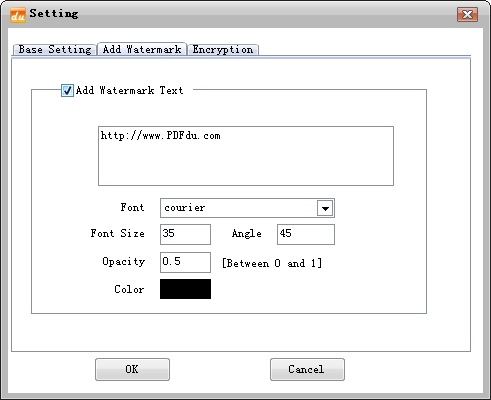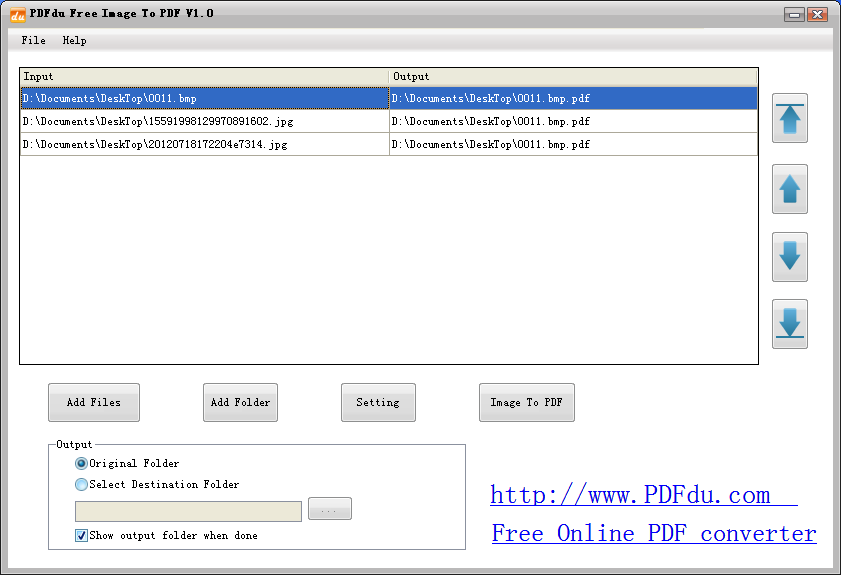
PDFdu Free Image to PDF Converter
PDFdu Free Image to PDF Converter is a 100% free PDF tool which can help you batch convert image files to PDF.
PDFdu Free Image to PDF Converter is a quick and easy-to-use PDF tool that is designed to batch convert image files to PDF document. Just add image files to the list and click the Convert button, this software will directly convert them to a PDF document. Supported formats are BMP, DIB, GIF, JPEG, JPG, JPE, JFIF, PNG, TIFF,TIF. You may set page size, Watermark and PDF restrictions , etc. PDFdu Free Image to PDF Converter is standalone software, Adobe Acrobat Reader is NOT required. And this software doesn't depend on any print driver so it will NOT install any print driver on your computer.
You scan paper documents directly to image files and then convert them to PDF using PDFdu Free Image to PDF Converter. The tool combines multiple directories and images into one PDF file with faster processing speed. Image files can be dragged directly from folder and converted quickly. The tool support conversion of GIF to PDF, BMP to PDF, JPEG to PDF, JPE to PDF, PNG to PDF, TIF to PDF, TIFF to PDF, JPG to PDF and JFIF to PDF.
If you want to Convert PDF Document to Image files, please try
online PDF to Image Converter .
If you want to Convert multi-page TIF file to PDF document, please try
online Image to PDF Converter .
Batch convert image to PDF
- Easy to use.
- Supports BMP, DIB, GIF, JPEG, JPG, JPE, JFIF, PNG, TIFF,TIF formats.
- Supports drag and drop.
- Supports set the page size, page margin and many more.
- Auto open PDF file after conversion.
- Auto-adjust page size in conversion or customize page sizes.
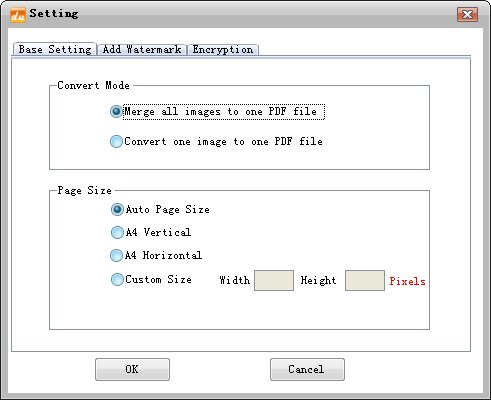
Encrypt your result PDF
- Support PDF owner password or master password setting.
- Support PDF user password or open password setting.
- Set file permissions to prevent unauthorized users from printing, copying, and changing result PDF files.
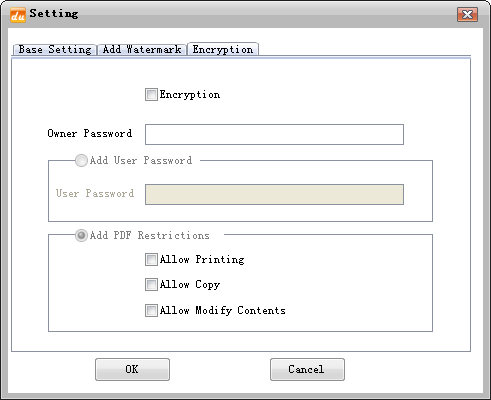
Save your precious time and money
- Support add watermark.
- Provides simple, attractive and easy to use interface.
- Supports batch (single or multiple) image into PDF converting.
- Doesn't need Adobe Acrobat software and has faster processing speed.
- Doesn't depend on any print driver.
- Merge images into singe PDF or create individual PDF per image.