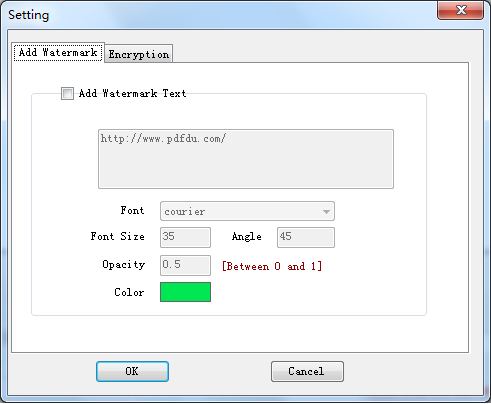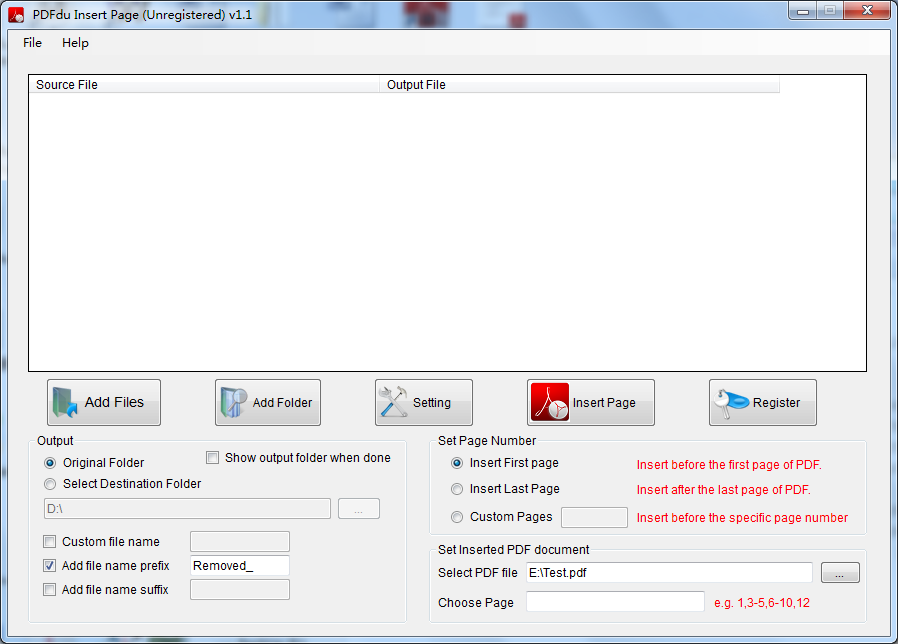
PDFdu Insert Page
PDFdu Insert Page can batch insert PDF pages and save it.
PDFdu Insert Page is a quick and easy-to-use PDF tool that you can use to batch insert one or more pages to your PDF documents. It just takes four simple steps to finish the job in seconds. Type the page numbers and click button. And this software doesn't depend on any print driver so it will NOT install any print driver on your computer. It does not require any Adobe products.
Batch Insert PDF Pages
- Batch Insert PDF Pages and save a new PDF file.
- Supports options for: page ranges or you can specify a list of pages to process.
- Doesn't need Adobe Acrobat software and has faster processing speed.
  
|

|

|
Encrypt your result PDF
- Support PDF owner password or master password setting.
- Support PDF user password or open password setting.
- Set file permissions to prevent unauthorized users from printing, copying, and changing result PDF files.
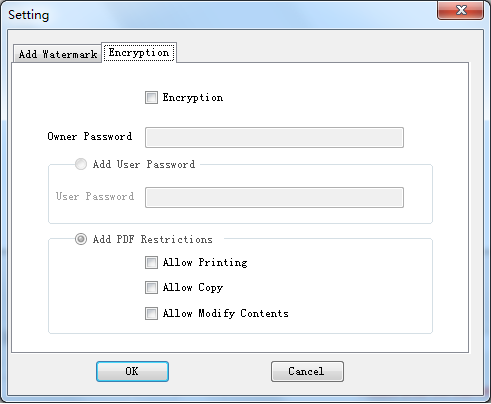
Easy to Use,Save your precious time
- Support add watermark.
- Support drag and drop when input PDF files.
- Provides simple, attractive and easy to use interface.
- Doesn't depend on any print driver.